Creative
Services
Artwork Submission
Scantech Displays can print your large format images. Use the following information during file preparation to ensure the highest quality graphics in a timely manner. Files that are submitted outside of these guidelines may result in additional charges for file manipulation, or may be rejected all together resulting in a delay of the completed project.
ACCEPTABLE FILE FORMATS
Submit artwork for output in Adobe Photoshop or Adobe Illustrator only. If your artwork is in Macromedia Freehand, QuarkXPress, Adobe InDesign, etc. export it as an EPS or a high resolution PDF. We will not accept other formats for printing.
ALWAYS BUILD THE FILES AT FULL OUTPUT SIZE
If the final printed graphic is 18” x 24” then the file should be set up at 18″ x 24″. Do not make the file at 50% or 25% of it’s final size. (It is a misconception that a file is smaller by increasing the resolution and decreasing the graphics dimension. The file is the same size for an 18″ x 24″ graphic at 100 dpi as it is for a 9” x 12” graphic at 200 dpi) – Yes, we realize these will result in large files.
ALWAYS BUILD THE FILES AT 100 DPI OR GREATER
These graphics will be viewed from a distance of a few feet, versus a few inches like a magazine graphic. Therefore we can use as low as 100 dpi resolution (at Full Size). Anything more than 150 dpi is really overkill and just increases file sizes. NOTE: Resampling an image to increase it’s original resolution has marginal effect. Do NOT rely on resampling to save an undersized image. Here are some guidelines for size/resolution comparison
NOTES ON USING BLEEDS
Simple graphics that do not need to line up to each other perfectly do not require bleeds. So if you are making a simple graphic that is 18″ x 24″ you do not have to build in a bleed. However, when we print that graphic we will increase the file by approximately 2-4% in size and use the excess area as the bleed. Therefore, NEVER put any important elements or text within 1″ of the borders. On larger, or more complex graphics, please allow 1″ bleed for graphics up to 24″ x 36″ and 2″ bleed for graphics larger than 24″ x 36″. For very large graphics (i.e. in excess of 10 feet), call for bleed requirements. All bleeds should be marked using CROP MARKS in Illustrator.
COLOR FORMAT
Setup your files in the CMYK color format. Make sure that all imported/imbedded images are also in the CMYK color format before importing. Large Format Printers are not Pantone devices. Colors will be close but not exact. where possible, we would appreciate PMS color information to be included when the job is submitted.
FONTS
Whether you create your graphic in Illustrator or Photoshop, convert all fonts to outlines/paths or rasterize the fonts.
RICH BLACK
Prevent inconsistent blacks by using rich blacks consistently throughout the layout. Create a custom color black as: Cyan 40% – Magenta 30% – Yellow 20% – Black (K) 100%
ILLUSTRATER FILES
- Use the CMYK color format
- Create outlines of all text
- All image files need to be at least 100 dpi at full size
- All image files need to be in the CMYK color format too.
- Embed all images.
- Include all image files (even though they are embedded)
- Create the file at 100% output size
- Include a bleed around the live graphic area (see earlier comments for size).
- Delete all unused layers
- Include crop marks
- Save as an Illustrator EPS file.
If the layout is created in Photoshop (we can accept up to Photoshop CS2), do the following:
- Use the CMYK color format
- Flatten all Text layers
- Include the Layered Photoshop file with your final files if we are matching PMS colors.
- Save the final file as a flattened TIFF file.
- Embed the TIFF file in Illustrator and apply crop marks.
- Save as an Illustrator EPS file.
SUBMITTING FILES
Files can be submitted on CD, DVD, or uploaded to our FTP site. Please call for FTP information.
Let’s get started
We have 52 years of experience in Tradeshow Production, Installation and Logistics. Let us put our know-how to work for YOU.